Hardware Drivers ေတြနဲ႔ ပတ္သက္ၿပီး အၿမဲတမ္းျပႆနာတက္တတ္တာကတာ့ Motherboard Driver CD မရွိတာပါပဲ။ Windows တစ္ခါတင္ၿပီ ဆိုရင္ မိမိစက္နဲ႔ ကုိက္ညီမယ့္ Drivers ေတြကုိ လုိက္ရွာရတာ အလုပ္တစ္ခုပါပဲ။ တစ္ခါတစ္ေလ အဆင္ေျပေပမယ့္ တစ္ခါတစ္ေလ ဒီ Software နဲ႕ပဲ အဆင္မေျပ ျဖစ္တတ္ပါေသးတယ္။ ေနာက္တစ္ခုက Format ခ်ၿပီး Windows ျပန္တင္လိုက္တဲ့အခ်ိန္မွာ VGA/ AGP ေၾကာင္တာတို႕ ၊ Sound က အသံထြက္မလာတာတို႕ စသျဖင့္ ဒုကၡေပးတာ ႀကံဳဘူးၾကမယ္ ထင္ပါတယ္။ Windows တင္ၿပီးကာက်မွ Motherboard Driver CD ေပ်ာက္ေနတာတို႔၊ ပစၥည္း၀ယ္စဥ္ကတည္းက Driver CD ပါမလာတာတို႔၊ ေမ့ခဲ့တာတို႔ စသျဖင့္အမ်ိဳးမ်ိဳး ျဖစ္တတ္ပါတယ္။ အဲဒီလို ကိစၥမ်ိဳးေတြ ေနာက္တစ္ခါ မျဖစ္ရေလေအာင္ အစကတည္းက မိတ္ေဆြတို႔ရဲ႕ စက္ထဲမွာ သံုးထားတဲ့ Drivers ေတြကုိ Backup လုပ္ထားလိုက္မယ္ဆိုရင္ ဒီလို ျပႆနာေတြ၊ အခက္အခဲေတြကေန ကင္းေဝးပါလိမ့္မယ္။ Backup လုပ္တာကလည္း အလြန္လြယ္ကူပါတယ္။
Hardware Drivers ေတြနဲ႔ ပတ္သက္ၿပီး အၿမဲတမ္းျပႆနာတက္တတ္တာကတာ့ Motherboard Driver CD မရွိတာပါပဲ။ Windows တစ္ခါတင္ၿပီ ဆိုရင္ မိမိစက္နဲ႔ ကုိက္ညီမယ့္ Drivers ေတြကုိ လုိက္ရွာရတာ အလုပ္တစ္ခုပါပဲ။ တစ္ခါတစ္ေလ အဆင္ေျပေပမယ့္ တစ္ခါတစ္ေလ ဒီ Software နဲ႕ပဲ အဆင္မေျပ ျဖစ္တတ္ပါေသးတယ္။ ေနာက္တစ္ခုက Format ခ်ၿပီး Windows ျပန္တင္လိုက္တဲ့အခ်ိန္မွာ VGA/ AGP ေၾကာင္တာတို႕ ၊ Sound က အသံထြက္မလာတာတို႕ စသျဖင့္ ဒုကၡေပးတာ ႀကံဳဘူးၾကမယ္ ထင္ပါတယ္။ Windows တင္ၿပီးကာက်မွ Motherboard Driver CD ေပ်ာက္ေနတာတို႔၊ ပစၥည္း၀ယ္စဥ္ကတည္းက Driver CD ပါမလာတာတို႔၊ ေမ့ခဲ့တာတို႔ စသျဖင့္အမ်ိဳးမ်ိဳး ျဖစ္တတ္ပါတယ္။ အဲဒီလို ကိစၥမ်ိဳးေတြ ေနာက္တစ္ခါ မျဖစ္ရေလေအာင္ အစကတည္းက မိတ္ေဆြတို႔ရဲ႕ စက္ထဲမွာ သံုးထားတဲ့ Drivers ေတြကုိ Backup လုပ္ထားလိုက္မယ္ဆိုရင္ ဒီလို ျပႆနာေတြ၊ အခက္အခဲေတြကေန ကင္းေဝးပါလိမ့္မယ္။ Backup လုပ္တာကလည္း အလြန္လြယ္ကူပါတယ္။
အဲဒီထဲမွာ မိတ္ေဆြတို႔ Backup လုပ္ခ်င္တဲ့ Driver Name ကုိ Marking ေပးၿပီး Backup ဆိုတဲ့ ခလုတ္ကုိ Click လိုက္႐ံုပါပဲ။ ဒါဆို Software က Backup လုပ္မယ့္ဖိုင္ကုိ ဘယ္ေနရာမွာသိမ္းမွာလဲဆိုၿပီး ေတာင္းပါလိမ့္မယ္။ အဲဒီအခါမွာေတာ့ မိတ္ေဆြတို႔ စိတ္ႀကိဳက္တစ္ေနရာကို ေပးလိုက္ပါ။ C မွာေတာ့မေပးနဲ႔ေနာ္။ မေတာ္လို႔ တစ္ခုခုလြဲေခ်ာ္ခဲ့ရင္ လုပ္ထားတာေတြ အလဟႆျဖစ္သြားႏိုင္ပါတယ္။ အဲဒီအဆင့္ေတြ ၿပီးရင္ေတာ့ အလိုအေလ်ာက္ Backup လုပ္သြားပါလိမ့္မယ္။ အခ်ိန္တခဏတာအတြင္းမွာ ၿပီးစီးသြားပါလိမ့္မယ္။ အားလံုးၿပီးသြားၿပီ ဆိုရင္ေတာ့ မိတ္ေဆြတို႔ Backup လုပ္ထားတဲ့ Driver ေတြကုိ Software Name အလိုက္ Folder တစ္ခုစီနဲ႔ သပ္သပ္စီ ခြဲေပးထားတာကိုေတြ႕ရပါလိမ့္မယ္။ ဒါဆိုရင္ Driver CD ေတြကို မ်က္ကလူးဆံျပာ လိုက္ရွာရတာတို႔၊ Driver မရွိလို႔ အသံမလာတာတို႔၊ VGA/ AGP က Resolution မျပည့္မရတာတို႔ မျဖစ္ႏိုင္ေတာ့ပါဘူး။ ေနာင္တစ္ခ်ိန္မွာ Windows ျပန္တင္တဲ့အခါမွာ အလြယ္တကူပဲ ကြန္ပ်ဴတာကုိ Update Driver လုပ္နိုင္ပါလိမ့္မယ္။ေအာက္တြင္ေဒါင္းနိုင္သည္.ကိုေက်ာ္သူလင္း ဘေလာ႔မွကိုးကားထားပါသည္။
1.Double Driver Software
2.Driver Max Software
3.Driver Magician Lite
လိုအပ္မယ္ထင္လို႔ Driver Genius ကိုပါတင္ထားေပးလိုက္ပါတယ္။ေအာက္မွာ ရယူပါ။
1.Driver Genius Pro 2007
2.DRIVER GENIUS PRO 2
Tuesday, April 21, 2009
Monday, April 20, 2009
How to create One-Click Shutdown icon on your desktop?
တစ္ခါတစ္ေလအရင္လိုလို႔ကၽြန္ေတာ္တို႔လက္ရွိသံုးေနတဲ႔ ကြန္ပ်ဴတာကိုအလွ်င္စလိုပိတ္ခ်င္တယ္ဆိုရင္ဖြင္႔ထားတဲ႔ဖိုင္ေတြကိုတစ္ခုခ်င္း စီပိတ္ရ၊ဘာလုပ္ရ ညာလုပ္ရနဲ႔ နဲးနဲးအလုပ္ရူပ္တတ္ပါတယ္။ဒါေၾကာင္႔တစ္ခါထဲးနဲ႔အဆင္ေၿပေစမယ္႔နည္းလမ္းေလးတစ္ခုကိုကၽြန္ေတာ္မွ်ေ၀
လိုက္ပါတယ္ခင္ဗ်..။ ေအာက္မွာကၽြန္ေတာ္လုပ္ၿပထား တဲ႔အတိုင္းလိုက္လုပ္ၾကည္႔လိုက္ပါ။


Restart Icon ကိုပါလုပ္ခ်င္တယ္ဆိုရင္ေတာ႔ SHUTDOWN -r -t 30 နဲ႔ထား
ေပးလိုက္ပါ။ခ်က္ခ်င္းပိတ္ခ်င္တယ္ဆိုရင္ေတာ႔ -s -t 00 ပါ။အခုကၽြန္ေတာ္က
Sec 30 ေလာက္ ၾကာေအာင္ Timer ေပးထားတာပါ။

desktop ေပၚက shutdown shortcut ကို ႏွစ္သက္မဲ႔ icon တစ္ခုခုနဲ႔ခ်ိန္းေပး
လိုက္ပါ။အားလံုးစိတ္တိုင္က်ၿပီးဆိုရင္ေတာ႔ desktop ေပၚက icon ေလးကိုႏွိပ္
လိုက္ရင္ေအာက္ကပံုမွာၿပထားသလို Timer ေလးၿပၿပီးေတာ႔ လွ်င္ၿမန္စြားနဲ႔ပဲ
ကြန္ပ်ဴတာေတြကိုပိတ္ႏိုင္ပါၿပီးခင္ဗ်..။

လိုက္ပါတယ္ခင္ဗ်..။ ေအာက္မွာကၽြန္ေတာ္လုပ္ၿပထား တဲ႔အတိုင္းလိုက္လုပ္ၾကည္႔လိုက္ပါ။


Restart Icon ကိုပါလုပ္ခ်င္တယ္ဆိုရင္ေတာ႔ SHUTDOWN -r -t 30 နဲ႔ထား
ေပးလိုက္ပါ။ခ်က္ခ်င္းပိတ္ခ်င္တယ္ဆိုရင္ေတာ႔ -s -t 00 ပါ။အခုကၽြန္ေတာ္က
Sec 30 ေလာက္ ၾကာေအာင္ Timer ေပးထားတာပါ။

desktop ေပၚက shutdown shortcut ကို ႏွစ္သက္မဲ႔ icon တစ္ခုခုနဲ႔ခ်ိန္းေပး
လိုက္ပါ။အားလံုးစိတ္တိုင္က်ၿပီးဆိုရင္ေတာ႔ desktop ေပၚက icon ေလးကိုႏွိပ္
လိုက္ရင္ေအာက္ကပံုမွာၿပထားသလို Timer ေလးၿပၿပီးေတာ႔ လွ်င္ၿမန္စြားနဲ႔ပဲ
ကြန္ပ်ဴတာေတြကိုပိတ္ႏိုင္ပါၿပီးခင္ဗ်..။

Tuesday, April 7, 2009
CooolSoft Power MP3 Cutter(MP3 Sound Cutter) 2006
Power MP3 Cutter(MP3 Sound Cutter) can cut mp3 or wav sound piece from big mp3 or wav format files directly. You can add fade-in and fade-out effect to the exported audio easily. You can also choose to cut selected audio or unselected audio. Another powerful function is that it can do batch cut job, give it a cut job list, it will do the job one by one automatically. By using high quality decoder and encoder, the sound quality loss will be minimized.
What can MP3 Sound Cutter cut?
1. Cut mp3 from big mp3 sound file
2. Cut mp3 from big wav sound file
3. Cut wav from big mp3 sound file
4. Cut wav from big wav sound file
5. Convert wav to mp3
6. Convert mp3 to wav
7. Recompress mp3 with different bit rate
Main Features of Power MP3 Cutter:
* Real time MP3 and WAV encoding and decoding support
By using real time MP3 and WAV encoding and decoding, Power MP3 Cutter(MP3 Sound Cutter) can cut out a 3-minute-length music in about 10 seconds. And when it cutting MP3 files, no disk space will be used. Because the cutter can cut MP3 format files directly without converting it into WAV format first. This will greatly consume your disk space. For one minute WAV format audio file costs about 10M bytes disk space.
* MP3 to WAV and WAV to MP3 converting support
By using Power MP3 Cutter(MP3 Sound Cutter), you can convert MP3 format files to WAV or WAV to MP3.
* Batch cutting support
Power MP3 Cutter(MP3 Sound Cutter) supports batch cutting. This is greatly useful for you to cut many files at one time.
* MPEG I/II Layer I/II/III audio format support
By supporting MPEG I/II Layer I/II/III audio format, Power MP3 Cutter(MP3 Sound Cutter) supports almost all kinds of MP3 audio files.
* Wide-range bitrate support
Power MP3 Cutter(MP3 Sound Cutter) supports a wide-range bitrate of the output file. You can set the bitrate for a target file from 32 kbps to 320 kbps as you need. This can preserve your audio file's quality farthest.
* Millisecond/second time-display modes and millisecond precision support
For different length of audio files, you can choose different time-display modes of Power MP3 Cutter(MP3 Sound Cutter). By supporting millisecond time-precision, the cutter can fulfill much more professional needs.
* Direct fade-in and fade-out functions support
Fade-in and fade-out functions built in Power MP3 Cutter(MP3 Sound Cutter) make it easy to do some simple effects to your output audio segment.
* Unselected segment output support
Power MP3 Cutter(MP3 Sound Cutter) can export the unselected segments of a music file as the target file.
* Spectrum analyzer support
While playback audio files, the spectrum analyzer of Power MP3 Cutter(MP3 Sound Cutter) can help you find the right audio segment position.
* Simple and easy user interface
The interface of Power MP3 Cutter(MP3 Sound Cutter) is simple, you can know how to use it within 5 minutes.
Screen Shot of Power MP3 Cutter:


What can MP3 Sound Cutter cut?
1. Cut mp3 from big mp3 sound file
2. Cut mp3 from big wav sound file
3. Cut wav from big mp3 sound file
4. Cut wav from big wav sound file
5. Convert wav to mp3
6. Convert mp3 to wav
7. Recompress mp3 with different bit rate
Main Features of Power MP3 Cutter:
* Real time MP3 and WAV encoding and decoding support
By using real time MP3 and WAV encoding and decoding, Power MP3 Cutter(MP3 Sound Cutter) can cut out a 3-minute-length music in about 10 seconds. And when it cutting MP3 files, no disk space will be used. Because the cutter can cut MP3 format files directly without converting it into WAV format first. This will greatly consume your disk space. For one minute WAV format audio file costs about 10M bytes disk space.
* MP3 to WAV and WAV to MP3 converting support
By using Power MP3 Cutter(MP3 Sound Cutter), you can convert MP3 format files to WAV or WAV to MP3.
* Batch cutting support
Power MP3 Cutter(MP3 Sound Cutter) supports batch cutting. This is greatly useful for you to cut many files at one time.
* MPEG I/II Layer I/II/III audio format support
By supporting MPEG I/II Layer I/II/III audio format, Power MP3 Cutter(MP3 Sound Cutter) supports almost all kinds of MP3 audio files.
* Wide-range bitrate support
Power MP3 Cutter(MP3 Sound Cutter) supports a wide-range bitrate of the output file. You can set the bitrate for a target file from 32 kbps to 320 kbps as you need. This can preserve your audio file's quality farthest.
* Millisecond/second time-display modes and millisecond precision support
For different length of audio files, you can choose different time-display modes of Power MP3 Cutter(MP3 Sound Cutter). By supporting millisecond time-precision, the cutter can fulfill much more professional needs.
* Direct fade-in and fade-out functions support
Fade-in and fade-out functions built in Power MP3 Cutter(MP3 Sound Cutter) make it easy to do some simple effects to your output audio segment.
* Unselected segment output support
Power MP3 Cutter(MP3 Sound Cutter) can export the unselected segments of a music file as the target file.
* Spectrum analyzer support
While playback audio files, the spectrum analyzer of Power MP3 Cutter(MP3 Sound Cutter) can help you find the right audio segment position.
* Simple and easy user interface
The interface of Power MP3 Cutter(MP3 Sound Cutter) is simple, you can know how to use it within 5 minutes.
Screen Shot of Power MP3 Cutter:


Nerxy File Organizer 4.0.380
Nerxy file organizer is a music files and photos organizer that will organize and rename all your files by content, simply and quickly. Find all necessary files in seconds without having to feel overwhelmed by all the files hogging your system!
Flexible, Multiple Rules
Music and Photos may be organized in a variety of different ways from a set of common variation predefined rules and you can select your own organizing method which perfectly fits to your needs
Works automatically and quietly
Nerxy file organizer does its work silently in the background, automatically filing, organizing and cleaning. After the first setup customized to your preferences, nerxy file organizer minimizes to system tray so it can work in the background and stay out of your way until you need it
Attractive, Easy to Use Interface
Step by step wizard to help you specify; fast and easy, how your music should be organized. All your music files will be automatically organized without any hassle
Automatic Scanning
Just start it and it will organize all your music and photo files; how you want, where you want. Nerxy file organizer automatically creates a default folder on your Desktop “nerxy Source Folder” that’s always being scanned for new files to organize.
Multiple Scan Options
Nerxy file organizer automatically creates a default folder on your Desktop “nerxy Source Folder” to allow you to simply drag and drop files to this folder and organize automatically. In addition, you can choose to include additional folders to be scanned when going through the wizard steps.
Duplicates Control
All duplicate music records and image files can be detected and removed permanently or moved to recycle bin. And any empty folders created as a result may be deleted
Clean Your System
Select to either Move files from their original path destination to save space and keep your machine sleek and clean or choose to simply Copy the files if you’re looking to keep your original files intact
Reporting
You can track all transactions of files that have been organized from the Logs View. The log allows you to preview what music and photo files have been organized, their new path destination and the status of each file so you can always be up to date with your files and never are lost again.

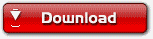
Flexible, Multiple Rules
Music and Photos may be organized in a variety of different ways from a set of common variation predefined rules and you can select your own organizing method which perfectly fits to your needs
Works automatically and quietly
Nerxy file organizer does its work silently in the background, automatically filing, organizing and cleaning. After the first setup customized to your preferences, nerxy file organizer minimizes to system tray so it can work in the background and stay out of your way until you need it
Attractive, Easy to Use Interface
Step by step wizard to help you specify; fast and easy, how your music should be organized. All your music files will be automatically organized without any hassle
Automatic Scanning
Just start it and it will organize all your music and photo files; how you want, where you want. Nerxy file organizer automatically creates a default folder on your Desktop “nerxy Source Folder” that’s always being scanned for new files to organize.
Multiple Scan Options
Nerxy file organizer automatically creates a default folder on your Desktop “nerxy Source Folder” to allow you to simply drag and drop files to this folder and organize automatically. In addition, you can choose to include additional folders to be scanned when going through the wizard steps.
Duplicates Control
All duplicate music records and image files can be detected and removed permanently or moved to recycle bin. And any empty folders created as a result may be deleted
Clean Your System
Select to either Move files from their original path destination to save space and keep your machine sleek and clean or choose to simply Copy the files if you’re looking to keep your original files intact
Reporting
You can track all transactions of files that have been organized from the Logs View. The log allows you to preview what music and photo files have been organized, their new path destination and the status of each file so you can always be up to date with your files and never are lost again.

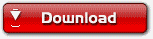
Folder Lock 6.1 (Full Version)
မိမိ ဆီက သူတစ္ပါးမျမင္ေစခ်င္တဲ့ folder ေတြကို သူတစ္ပါးၾကည့္မရေအာင္ပိတ္ထားတဲ့ Folder Lock software ေလးပါ..




WinRaR Password Remover 2.0
ကၽြန္ေတာ္တုိ့ တစ္ခါတစ္ေလမွာ rar ဖုိင္ေတြ ေဒါင္းလုိက္ၿပီးရင္ ပါတ္စ္၀က္ရွာရတဲ့ျပသနာပါပဲ။
အဲဒီျပသနာေတြအကုန္လုံးကို ဒီေဆာဖ့္၀ဲလ္ေလးက ေျဖရွင္းေပးပါလိမ့္မယ္။
ဒီေဆာ့ဖ္၀ဲလ္ေလးကိုေတာ့ အားလုံးသိၿပီးသားျဖစ္ပါလိမ့္မယ္။ အသုံးျပဳနည္းကလည္းလြယ္လြယ္ေလးပါပဲခင္ဗ်ာ။ အဆင္ေျပၾကပါေစ။


အဲဒီျပသနာေတြအကုန္လုံးကို ဒီေဆာဖ့္၀ဲလ္ေလးက ေျဖရွင္းေပးပါလိမ့္မယ္။
ဒီေဆာ့ဖ္၀ဲလ္ေလးကိုေတာ့ အားလုံးသိၿပီးသားျဖစ္ပါလိမ့္မယ္။ အသုံးျပဳနည္းကလည္းလြယ္လြယ္ေလးပါပဲခင္ဗ်ာ။ အဆင္ေျပၾကပါေစ။



