Flexible, Multiple Rules
Music and Photos may be organized in a variety of different ways from a set of common variation predefined rules and you can select your own organizing method which perfectly fits to your needs
Works automatically and quietly
Nerxy file organizer does its work silently in the background, automatically filing, organizing and cleaning. After the first setup customized to your preferences, nerxy file organizer minimizes to system tray so it can work in the background and stay out of your way until you need it
Attractive, Easy to Use Interface
Step by step wizard to help you specify; fast and easy, how your music should be organized. All your music files will be automatically organized without any hassle
Automatic Scanning
Just start it and it will organize all your music and photo files; how you want, where you want. Nerxy file organizer automatically creates a default folder on your Desktop “nerxy Source Folder” that’s always being scanned for new files to organize.
Multiple Scan Options
Nerxy file organizer automatically creates a default folder on your Desktop “nerxy Source Folder” to allow you to simply drag and drop files to this folder and organize automatically. In addition, you can choose to include additional folders to be scanned when going through the wizard steps.
Duplicates Control
All duplicate music records and image files can be detected and removed permanently or moved to recycle bin. And any empty folders created as a result may be deleted
Clean Your System
Select to either Move files from their original path destination to save space and keep your machine sleek and clean or choose to simply Copy the files if you’re looking to keep your original files intact
Reporting
You can track all transactions of files that have been organized from the Logs View. The log allows you to preview what music and photo files have been organized, their new path destination and the status of each file so you can always be up to date with your files and never are lost again.

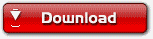

0 comments:
Post a Comment